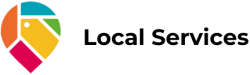How It Works
Adding your business to Local Services.Directory is quick and easy! Follow these simple steps
to get your commercial or residential services listed on our directory and start reaching more customers today.

Step 1: Sign Up or Log In
- New User? Create a free account by providing your name, email, and a password.
- Returning User? Simply log in to your existing account to start adding or managing your business listings.
Step 2: Choose Your Category
- Select Your Business Type: Choose whether your business offers Commercial or Residential services.
- Pick the Right Category: From movers and plumbers to roofing and landscaping, select the category that best describes your business. This ensures that customers looking for your specific services can easily find you.

Step 3: Enter Your Business Information
- Business Name: Enter the name of your business exactly as you want it to appear on the directory.
- Contact Details: Provide your phone number, email, and business address so customers can easily reach you.
- Business Description: Write a brief and engaging description of your services. Highlight what makes your business unique and why customers should choose you.
- Service Area: Specify the locations or regions you serve. This helps local customers find businesses that operate in their area.


- New User? Create a free account by providing your name, email, and a password.
- Returning User? Simply log in to your existing account to start adding or managing your business listings.
Step 5: Review and Publish
- Review Your Listing: Double-check all the information you’ve entered to make sure everything is accurate and complete.
- Publish Your Listing: Once you're satisfied with your details, click the “Publish” button to make your business live on Local Services.Directory.


Step 6: Manage Your Listing
- Update Your Information: Log in anytime to update your business details, add new services, or refresh your photos.
- Respond to Reviews: Engage with customers by responding to reviews and feedback to build trust and improve your reputation.
Let’s Put A Face To Your Business Today!
With Local Services.Directory, getting your business in front of local customers has never been easier. Follow these simple steps and watch your business grow as more customers discover the services you offer.
Need Help? Contact our support team at [Your Contact Information] for assistance with adding or managing your listing.

to get your commercial or residential services listed on our directory and start reaching more customers today.
Step 1: Sign Up or Log In
- New User?Create a free account by providing your name, email, and a password.
- Returning User?Simply log in to your existing account to start adding or managing your business listings.
Step 2: Choose Your Category
- Select Your Business Type:Choose whether your business offers Commercial or Residential
- Pick the Right Category:From plumbing and electrical to roofing and landscaping, select the category that best describes your business. This ensures that customers looking for your specific services can easily find you.
Step 3: Enter Your Business Information
- Business Name:Enter the name of your business exactly as you want it to appear on the directory.
- Contact Details:Provide your phone number, email, and business address so customers can easily reach you.
- Business Description:Write a brief and engaging description of your services. Highlight what makes your business unique and why customers should choose you.
- Service Area:Specify the locations or regions you serve. This helps local customers find businesses that operate in their area.
Step 4: Upload Your Logo and Photos
- Add Your Logo:Upload a high-quality image of your business logo to help brand your listing.
- Showcase Your Work:Upload photos of your completed projects or service offerings. Visuals help potential customers see the quality of your work.
Step 5: Review and Publish
- Review Your Listing:Double-check all the information you’ve entered to make sure everything is accurate and complete.
- Publish Your Listing:Once you’re satisfied with your details, click the “Publish” button to make your business live on Local Services.Directory.
Step 6: Manage Your Listing
- Update Your Information:Log in anytime to update your business details, add new services, or refresh your photos.
- Respond to Reviews:Engage with customers by responding to reviews and feedback to build trust and improve your reputation.
Start Growing Your Business Today!
With Local Services.Directory, getting your business in front of local customers has never been easier. Follow these simple steps and watch your business grow as more customers discover the services you offer.
Need Help? Contact our support team at [Your Contact Information] for assistance with adding or managing your listing.